
|
|
Input:
Battery-powered
|
|
|
Color:
White
|









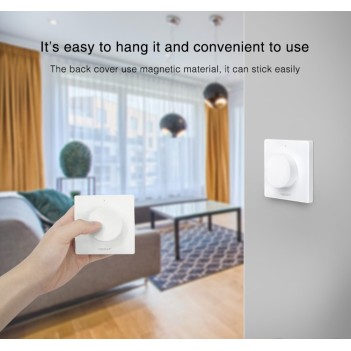
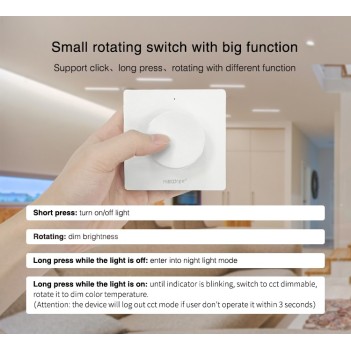
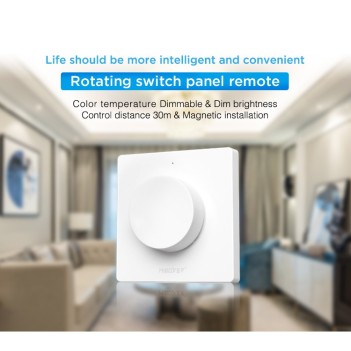
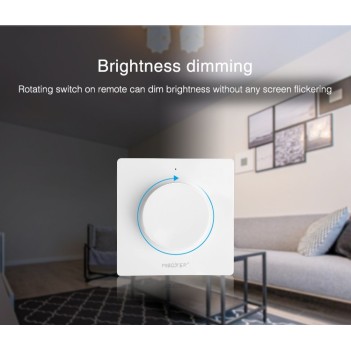
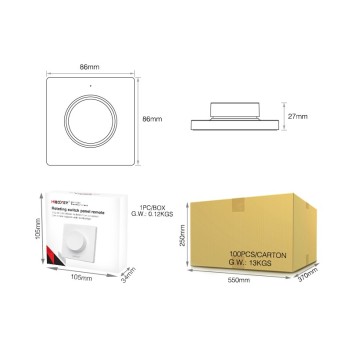
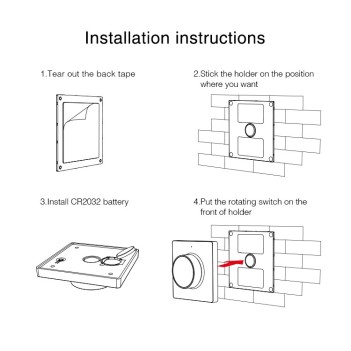


|
|
Input:
Battery-powered
|
|
|
Color:
White
|
5987
Download the Datasheet: Controller Mi Light K1
Mi Light is a company specialized in LED lighting and in the management of lighting bodies. The Mi-Light K1 remote control for bulbs and LED strips, very easy to assemble and configure, will allow you to manage the lighting of your home even at a distance of 30m with a simple wheel.
Your lamps and change the temperature of your light from hot to cold, and vice versa.This led light controller works with a simple CR2032 button battery, and can be quickly installed with double-sided adhesive, screws or a magnet on metal surfaces To turn the light on and off, just press the wheel in the center.
If you want to change the intensity of the light you simply have to turn the wheel to the right or left. If you want to change the temperature of your light, just turn on the device and press the wheel for 3 seconds: in this way you will switch to Dualwhite mode and by turning the wheel you will change your light from cold to warm, and vice versa. to set the soft light mode (Night light) by holding the central wheel for 3 seconds with the device off How to connect the controller to the LED lamps? The procedure to do is really very simple. Turn off the lamp you want to pair and turn it back on after 10 seconds. Then briefly hold the "SET" button (located on the back of the device) 3 times within 3 seconds. The indicator light will turn on and flash slowly 3 times. This will mean that the connection was successful.
TECHNICAL FEATURES:
Model: K1
Power supply: 3V Button Battery (CR2032)
Transmission power: 6dBm
Standby consumption: <6uRF signal: 2.4GHz
Control distance: 30m
Operating temperature: -10 ~ 40C
Compatibility: FUT035S / FUT036S / Receivers LS4 / FUT035W / FUT036W; Milight Dualwhite bulbs and spotlights

Download the Datasheet: Controller Mi Light K1


