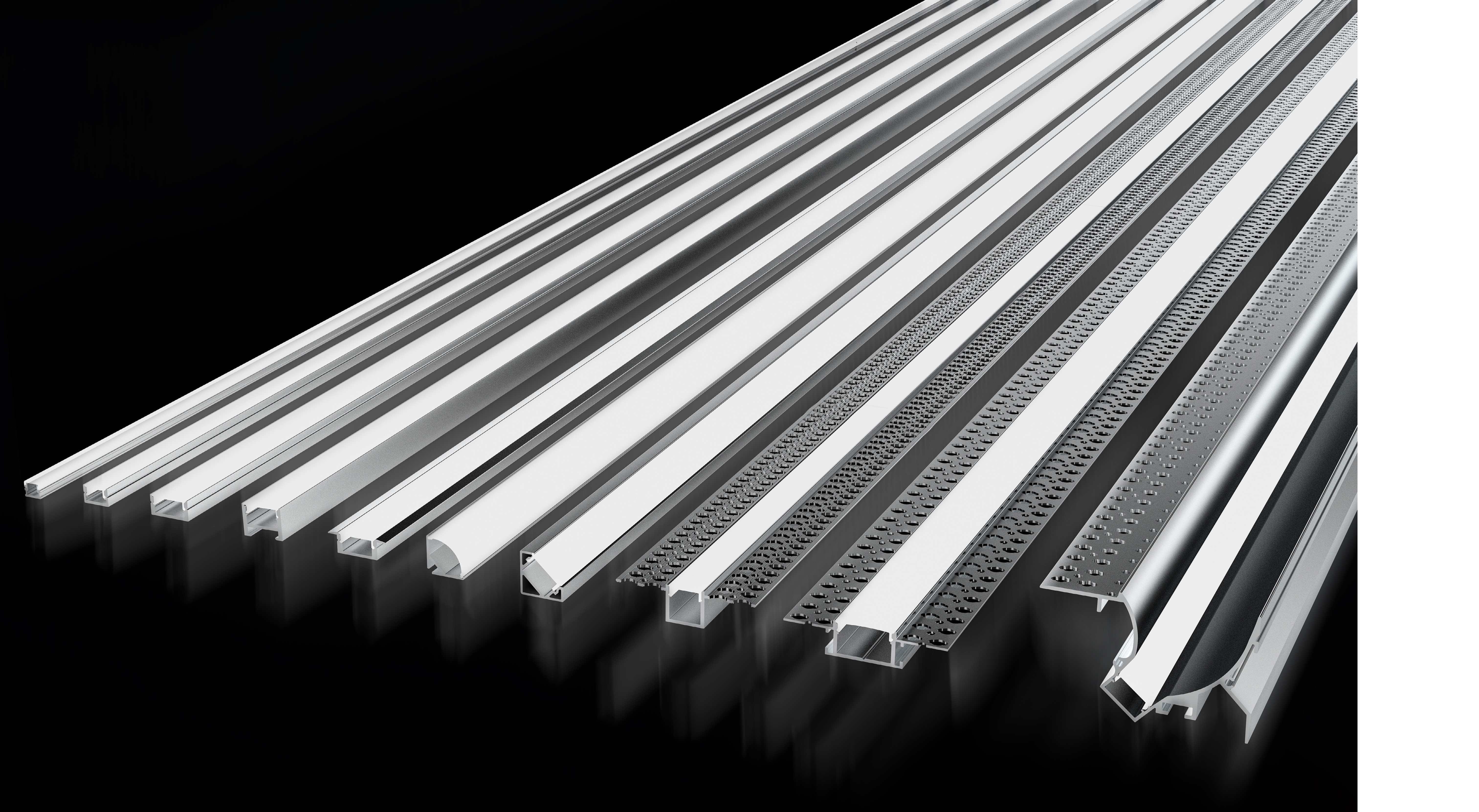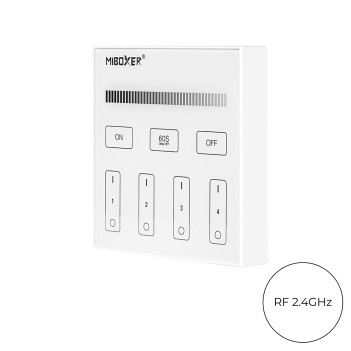-30% con il codice sconto -30led-days
-30% con il codice sconto -30led-days
-30% con il codice sconto -30led-days
-30% con il codice sconto -30led-days
-30% con il codice sconto -30led-days
-30% con il codice sconto -30led-days
-30% con il codice sconto -30led-days
-30% con il codice sconto -30led-days
Home
Mi-Light
Smart Remote Controllers
Sort by:
Name, A to Z
Filter
Showing 1-15 of 32 item(s)
smart-remote-controllers
In Stock, spedizione in 24/48 ore
Wall-Mounted RF 4-Zone MiBoxer FUT096 LED Lighting Remote Control for RGB/RGB+W/RGB+CCT
▪ Full Touch Screen Wall Panel▪ 4 Separate Control Zones...
smart-remote-controllers
In Stock, spedizione in 24/48 ore
smart-remote-controllers
In Stock, spedizione in 24/48 ore
Miboxer FUT089 RGB+CCT LED Lighting Remote for 8 Zones:
▪ Full Touchscreen Panel▪ Signal for up to 8 Zones▪ Remote On, Off, and Dimming▪ 9 Pre-set...
smart-remote-controllers
In Stock, spedizione in 24/48 ore
Telecomando Miboxer per LED monocolore:
▪ Touchscreen panel▪ 4 Zone for separate lighting management▪ Compatible with Miboxer/Milight single-color...
smart-remote-controllers
In Stock, spedizione in 24/48 ore
smart-remote-controllers
In Stock, spedizione in 24/48 ore
smart-remote-controllers
In Stock, spedizione in 24/48 ore
Miboxer B8 RF Wall-Mounted 8-Zone Remote for RGB/RGB+W/RGB+CCT LED Lighting
▪ Wall panel with FULL TOUCH SCREEN interface▪ 8 Control Zones for...
smart-remote-controllers
In Stock, spedizione in 24/48 ore
Miboxer RGB+CCT multi-zone remote control for LED lighting:
▪ RF signal up to 30 metres away
▪ Switch on, switch off, change colour and...
smart-remote-controllers
In Stock, spedizione in 24/48 ore
smart-remote-controllers
In Stock, spedizione in 24/48 ore
Communication: RF 2.4 GHz
Command: Push Button
Management: ON/OFF; RGB; CCT
Voltage: 3 V (CR2032 Battery)
Max Distance: 30 meter
Dimensions: 39 x...
smart-remote-controllers
In Stock, spedizione in 24/48 ore
Download Datasheet
Communication: RF 2.4 GHz
Command: Push Button
Management: 3 Zones ON/OFF and Dimmer
Voltage: 3 V (CR2032 Battery)
Max Distance:...
smart-remote-controllers
In Stock, spedizione in 24/48 ore
sistema-zigbee
In Stock, spedizione in 24/48 ore
smart-remote-controllers
In Stock, spedizione in 24/48 ore
smart-remote-controllers
In Stock, spedizione in 24/48 ore